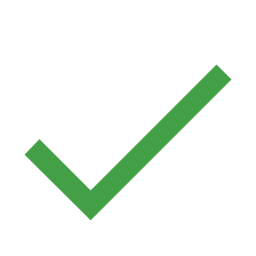What is the Uconnect® App

When you purchase a new Chrysler, Dodge, Jeep, or RAM, you’ll get the advanced Uconnect® infotainment system as part of the package. But what is Uconnect® for Jeeps, you might be wondering? This system provides access to an assortment of entertainment, navigation, and communication technologies, so you can stay entertained and connected on Stamford roads. But what is the Uconnect® on Jeep app, and how can it help your drives exactly? The Uconnect® App improves on that experience by connecting your car to your smartphone. Read on to learn more about what is Uconnect® for Jeep App, how to set up the Uconnect® App, and how it can make your life easier as you commute through Greenwich.
What is Uconnect® Access?
What is the Uconnect® on Jeep App? It is a service in and of itself, which subscribers pay a monthly subscription fee to use. It unlocks more of the features drivers love from the Jeep Uconnect® App, allowing them to get even more from their infotainment system. Here are a few of the things you can do with Uconnect® Access:
- Portable Wi-Fi Hotspot that allows you and your passengers to access the internet on the go
- Vehicle Health Report, so you can get reminders about your car’s maintenance schedule and routine repairs
- Performance Pages, so you can gauge your vehicle’s performance on Bridgeport roads
What is SiriusXM® Guardian™?
Wherever you venture, you can stay connected to your car with SiriusXM® Guardian™ on the Uconnect® App. This feature gears you up with a lineup of features to help make your journeys around Fairfield more enjoyable, which includes:
- Send ‘N Go™ – Easily send navigation instructions to your car from your phone.
- Remote Vehicle Start – Start your car and warm up/cool down the interior with the push of a button.
- Remote Vehicle Lock/Unlock – Unlock or lock your car from afar, so you never have to worry about accidentally locking or leaving your car unlocked when you step out.
- Vehicle Finder – Can’t remember where your car’s parked? Find it easily using the vehicle finder function.
- SOS Call – If you’re ever involved in an accident, you can use the SOS Call to get help.
- Roadside Assistance Call – Getting stranded on the side of the road with a flat tire or not enough gas is a fear for every driver. Roadside Assistance Call puts those features to rest by offering support.
- Stolen Vehicle Assistance – Should your vehicle ever be stolen, this feature makes it easier to contact law enforcement and pin down the exact location of your car.
How to Set Up the Uconnect® App
It may be necessary to register your Uconnect® phone connection before learning how to set up the Uconnect® App. If your Uconnect® phone is unavailable, or if you’re having trouble with Uconnect® setup or Uconnect® pairing, then registration may be required first. Learn how to set up your Uconnect® App below:
To set up your Uconnect® Dodge app, it’s the same as with a Chrysler or RAM:
- Push the “Assist” button on your rearview mirror.
- Select the Uconnect® Care icon on your touchscreen.
- Let a Uconnect® Care agent register your vehicle and handle the rest.
Set up your Jeep Uconnect® App online:
- Press the Uconnect® apps button, and select “Register by Web.”
- Enter your email address.
- Check your email inbox for a link to complete your registration.
- Create an account, and start your trial.
Learn More About What is the Uconnect® on Jeep app with Garavel CJDR!
Now that you know more about what is the Uconnect® for Jeep app, you can find a CDJR vehicle equipped with Uconnect® at Garavel CJDR. We’ll help you choose the perfect model for your lifestyle, and educate you on how the app works. If you have any questions about how to setup the Uconnect® app, we’re your source for info on service tips and car buying tips.